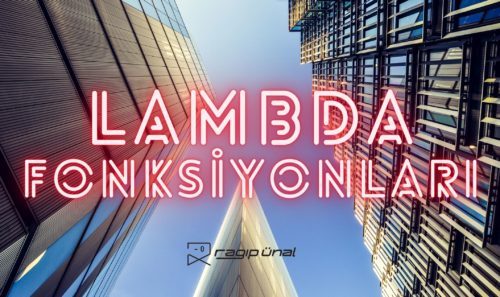Python Klavye’den Bilgi Girişi – Input Function
Klavye’den bilgi girişi yapmak için input fonksiyonunu kullanacağız. İşte basit bir input fonsiyonu örneği,
>>> a=input("LÜTFEN, BİR RAKAM GİRİNİZ...")
LÜTFEN, BİR RAKAM GİRİNİZ...6
>>> print(a)
6
Ama dikkat diyelim, input ile girilen değer string türündedir. Mesela a değişkenine 3 ekleyip ekrana yazdıralım.
>>> b=a+3
Traceback (most recent call last):
File "<pyshell#2>", line 1, in <module>
b=a+3
TypeError: Can't convert 'int' object to str implicitly
Gördüğünüz hata mesajını aldık. Çözüm ise basit string değeri int türüne dönüştürdükten sonra toplama işlemini kolaylıkla yapabileceğiz.
>>> b=int(a)+3
>>> print(b)
9
Sonunda istediğmiz sonuca ulaştık.
Fark ettiyseniz ekrana yazdırmak istediğimizde print() fonksiyonunu kullandık. Python 2 kullanmış olsaydık parantezleri kullanmamış olurduk. Fakat Python 3 de parantezlerle kullanılmak zorundadır.